FGL can output content to a variety of destinations, the most prevalent being console, interpreter, web page, and file. Outputting content is accomplished either by using one of the FGL output functions such as print(), printf(), println(), or sprintf() within a program or the interpretor, or by using the insertion operator ("!") within an active page.
Output 'Hello World' in FGL:
// output 'hello world' to the console
println( "Hello World" )
// write 'hello world' to a file
fname.writeToFile( "Hello World" )
'Hello World' in the Interpretor:
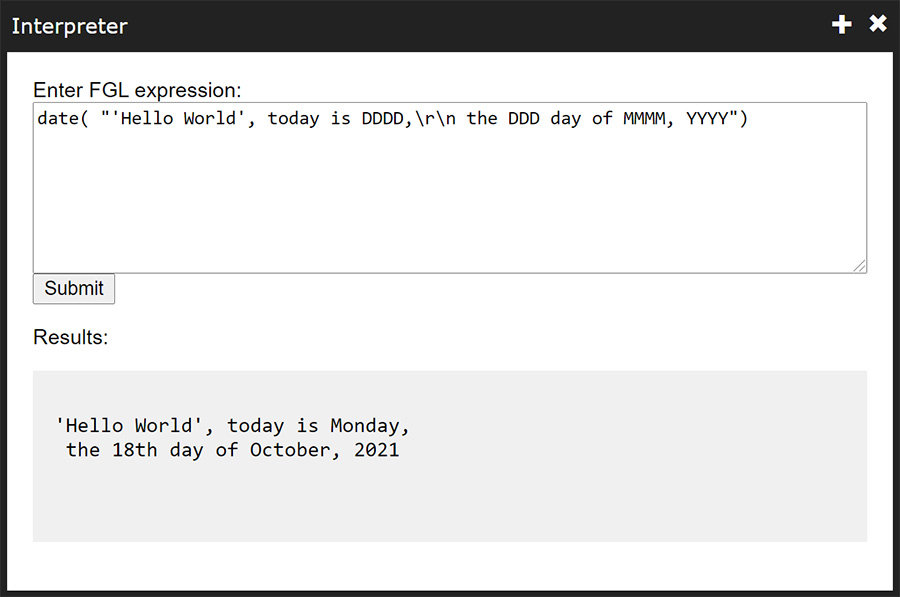
'Hello World' in an Active Page (web page):
<html>
<body>
<!-- inline the text using the FGL Insertion operator -->
<p>The question is: <[ ! "Hello World" ]>, how are you?
</body>
</html>